Manually Upload to the Media Center
With this option, you have to import each file manually, one by one. There does not yet exist a way to import files en masse.
To add new media, you must first go to the Media Center section.
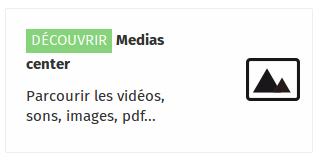
You can import import the following types of media:
- Images
- Videos
- PDF files
- Audio files
- Text files
- E-books
- IT applications
Tags can be used to sort media files by area of interest. If you use the same keyword for all files of a certain type you can create different, searchable, collections.
Add a Document
Once signed in as Administrator, you can select the option Add a document from the menu at the right of the screen. You will then be asked to fill in certain information.
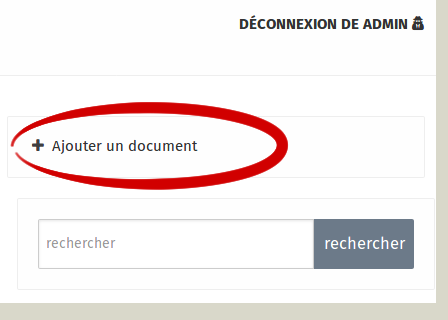
Mandatory fields
- Title
- Summary
- File Name (path to your file)
- Credits (author of the media file)
- Type (file type)
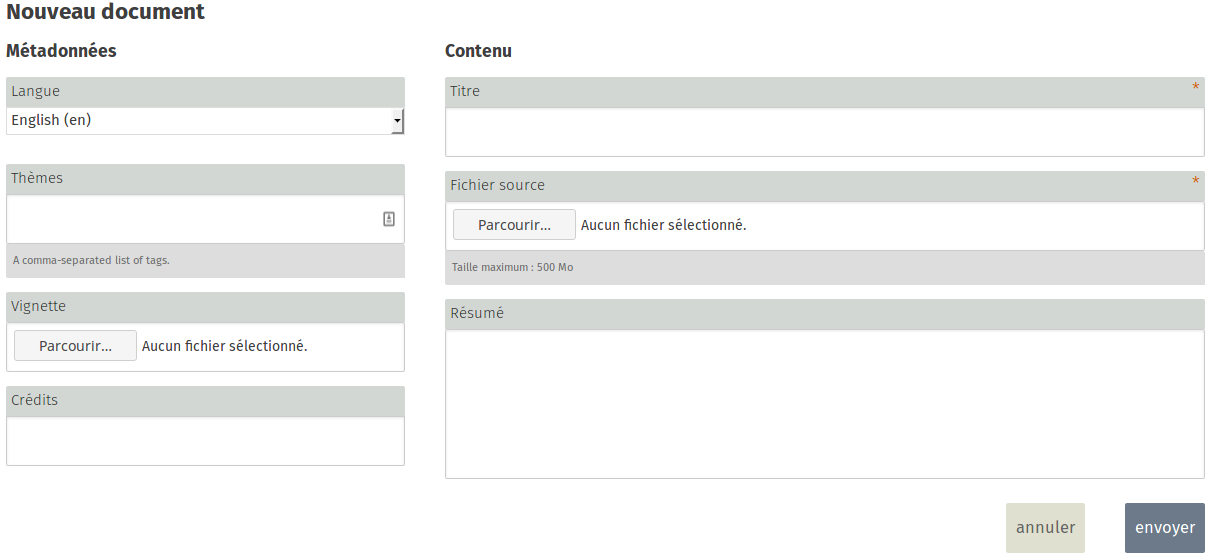
Optional fields
- Language
- Preview (if you have an image to illustrate the media file)
- Tags
Modify a document
Editing a document is very simple. Find the content you want to edit, and click on Edit at the top right of the page. You will be taken to the same menu as when you added the document, and can change the inputs.

Delete a document
To delete a document, simply click Delete at the top right of the page you want to remove.
