Adding Administrative Rights to a User
If you have created a standard user (with no specific rights), you may want to grant new rights so that the user can, for example, add content to the Media Center.
Step 1
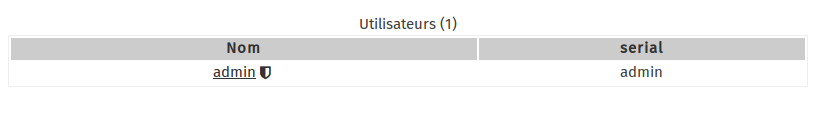
In the main window of the user admin section, click on the user for whom you wish to change the status.
Here, for example, we are going to change the status of the admin account. Click on the admin link.
Step 2
In the right-hand menu, click on Add to team members
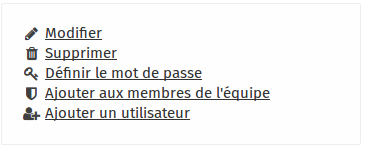
Your user now enjoys administrator rights.