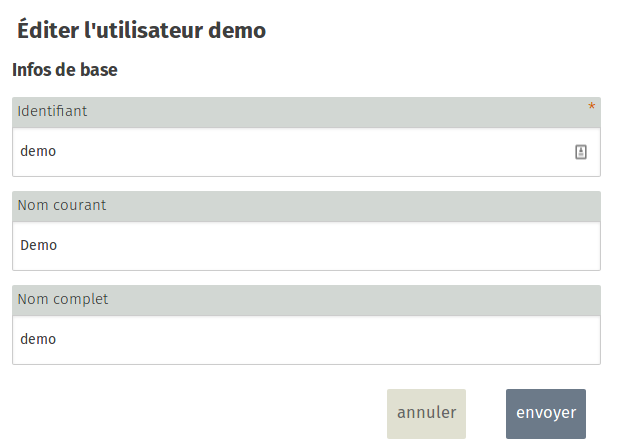Editing a User
Step 1
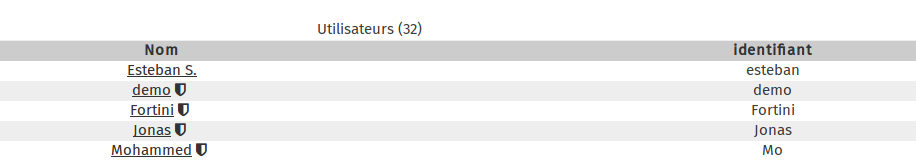
In the main window of the user admin section, click on the user you wish to edit.
Here, for example, we are going to edit the demo account. Click on the demo link.
Step 2
In the right-hand menu, click on Modify
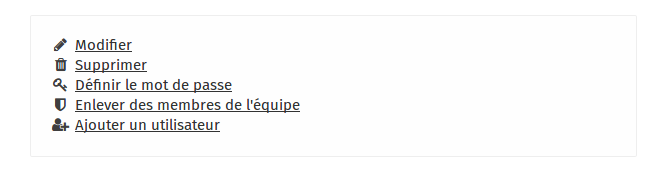
Step 3
In this new window, you can modify information, like their full name or username. Click on Submit to save your changes.